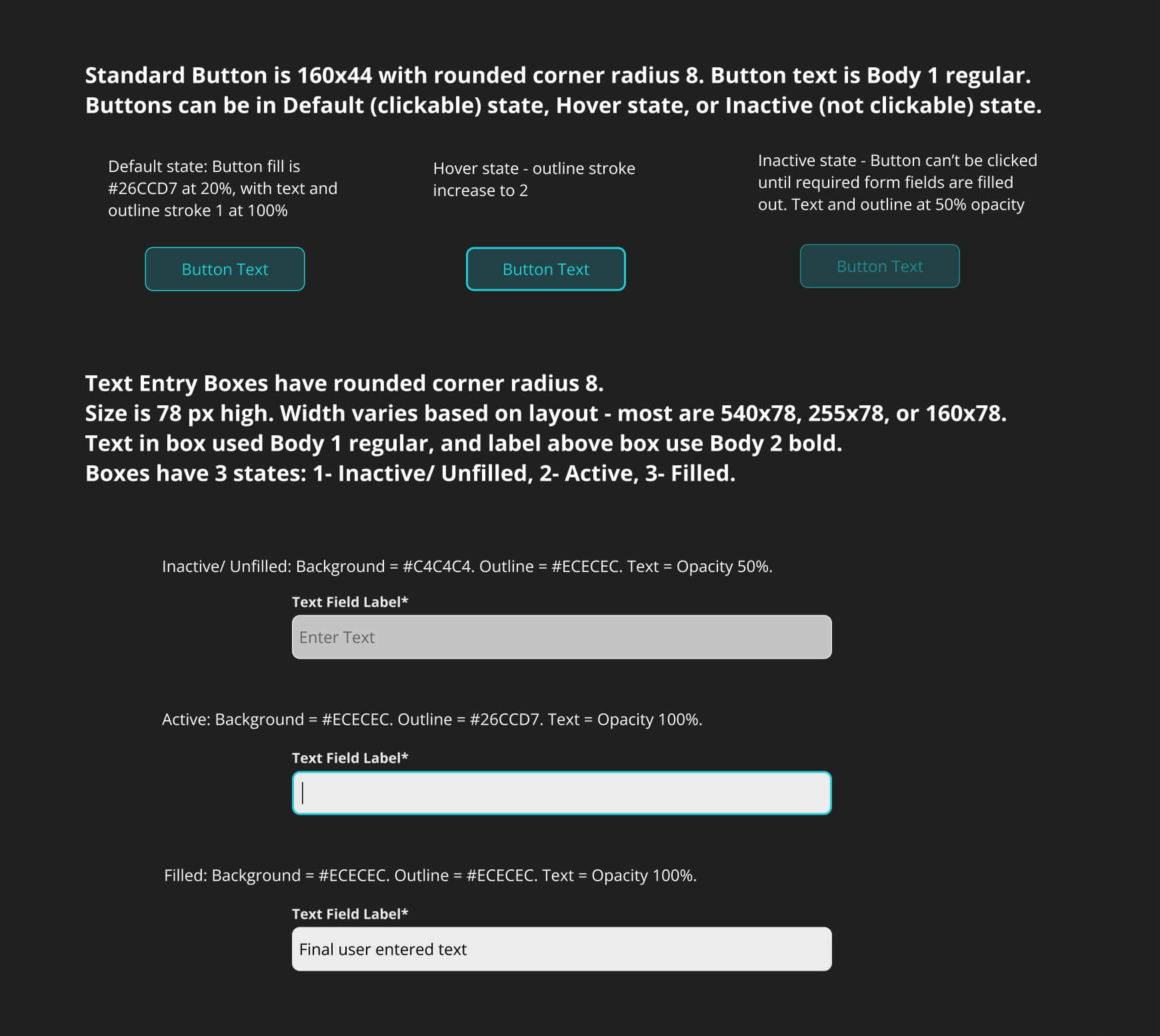Research participants felt that good search and filtering features were important, and had mixed feedback about these features in existing platforms. The ability to search and filter by location was the most-requested option in user interviews.
In designing the Project and Collaborator capsule listings my goal was to include all the key information our user would want to see while avoiding a cluttered layout. I added dates and open roles to the Project listings in the final design based on user feedback in the low fidelity usability test.
I discussed search, filter, and sorting options with the software engineering team to ensure that the functionality I was envisioning could be built within their development sprint.
I eliminated some lower priority proposed features from the MVP during the design process due to time constraints and level of effort for the software team. This included additional sorting options, a feature for saving Projects to a bookmark or favorites list, and the option to have more than one Organizer per Project.
For the MVP search results are sorted alphabetically by Project title or Collaborator last name only.